1. java访问数据库
1 | String url = "jdbc:mysql://localhost:3306/db02?serverTimezone=Asia/Shanghai"; |
2. 以上原始方式访问数据库存在的弊端
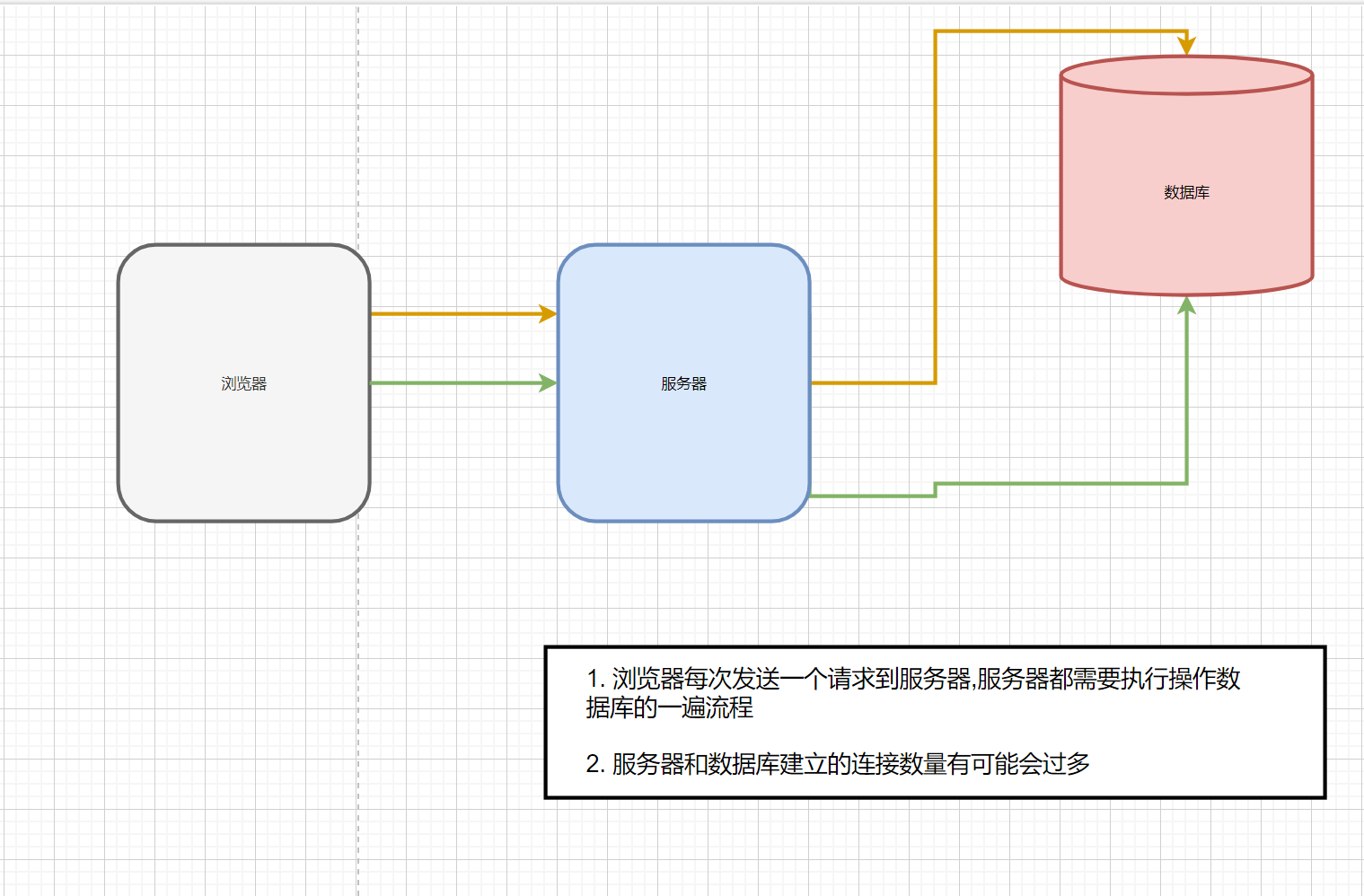
3. 优化方案
建立一个池子,用来存放连接对象,默认给定一个池子的大小;
所以我们基于上面提出的池子技术,业内就有好多的解决方案;数据库的连接池;
数据库的连接池技术其实我们一般也称为数据库的池化技术;
连接池可以实现连接对象的复用;避免了连接对象的重复创建和销毁;
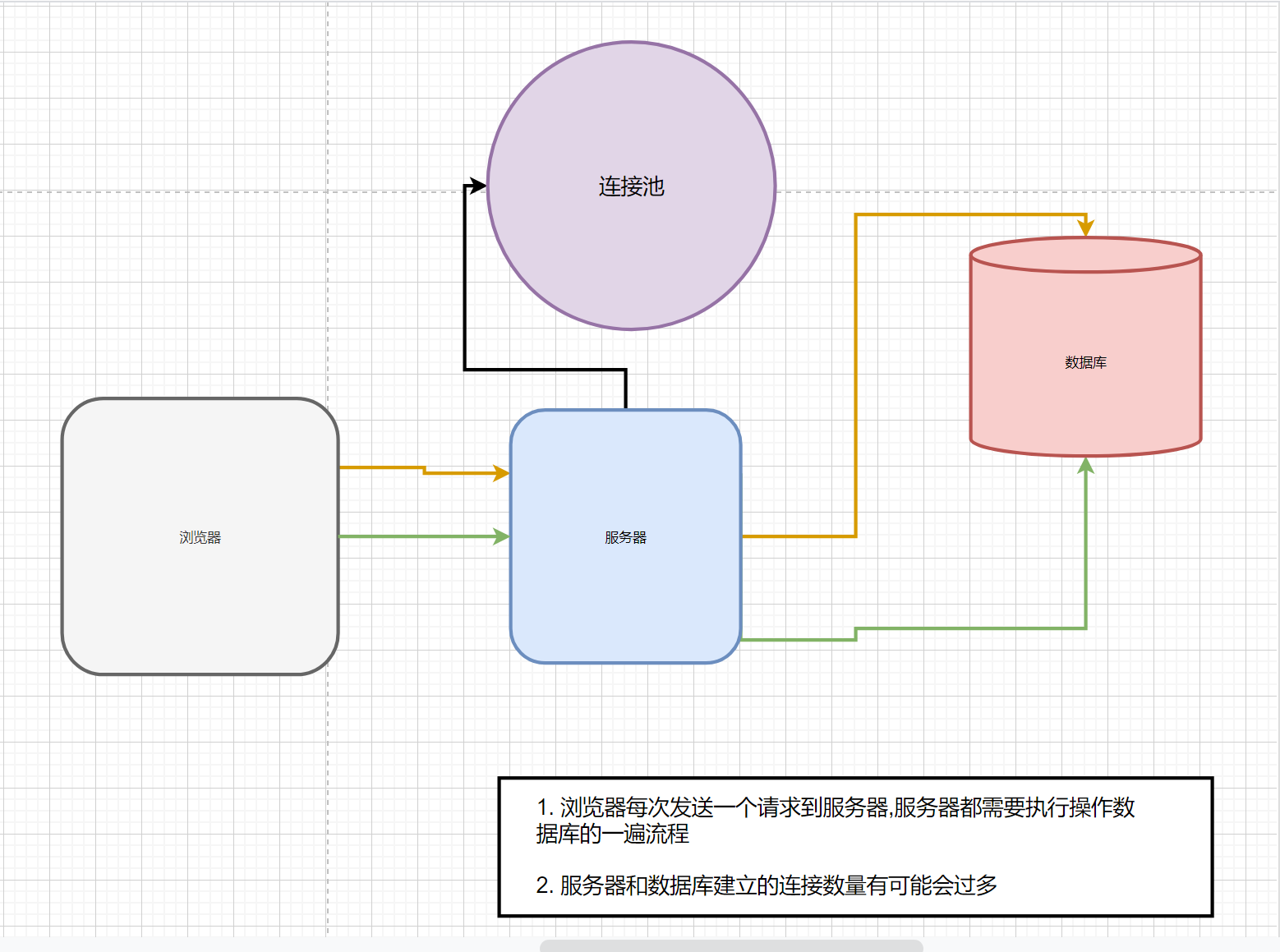
4. 业内的连接池技术
- Apche—>
Dbcp连接池(一般不用) C3P0连接池(一般也不用)- 阿里巴巴的
Druid连接池 - Spring家族的
hikari
连接池有个专业术语叫 数据源(DataSource)
5. Druid连接池技术
导入jar包
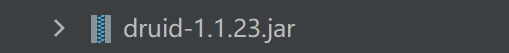
编写连接池工具类
1
2
3
4
5
6
7
8
9
10
11
12
13
14
15
16
17
18
19
20
21
22
23
24
25
26
27
28
29
30
31
32
33
34
35
36
37
38package com.xzy;
import com.alibaba.druid.pool.DruidDataSource;
import java.sql.Connection;
import java.sql.SQLException;
public class DataSourceUtils {
private static final String className = "com.mysql.cj.jdbc.Driver";
private static final String url = "jdbc:mysql://localhost:3306/db02?serverTimezone=Asia/Shanghai";
private static final String userName = "root";
private static final String password = "root";
private static DruidDataSource druidDataSource;
static {
//创建连接池对象
druidDataSource = new DruidDataSource();
druidDataSource.setDriverClassName(className);
druidDataSource.setUrl(url);
druidDataSource.setUsername(userName);
druidDataSource.setPassword(password);
druidDataSource.setMaxActive(10);
}
private DataSourceUtils() {
}
public static Connection getConnection() {
try {
return druidDataSource.getConnection();
} catch (SQLException e) {
e.printStackTrace();
}
return null;
}
}使用连接池获取连接对象
1
2
3
4
5
6
7
8
9
10
11
12
13
14
15//1. 获取连接对象
Connection connection = DataSourceUtils.getConnection();
//2. 准备sql语句(执行sql)
String sql = "select * from student where id>?";
PreparedStatement statement = connection.prepareStatement(sql);
statement.setInt(1, 2);
ResultSet resultSet = statement.executeQuery();
while (resultSet.next()) {
System.out.println(resultSet.getString("name"));
}
//3. 释放资源(connection对象的的开启和释放不应该我们手动的进行操作)
resultSet.close();
statement.close();
6. 通过配置文件直接使用Druid
编写druid的配置文件
db.propertieskey必须是固定的不能随便写
1
2
3
4
5driverClassName=com.mysql.cj.jdbc.Driver
url=jdbc:mysql://localhost:3306/db02?serverTimezone=Asia/Shanghai
username=root
password=root
maxActive=10创建连接池
1
2
3
4
5
6
7
8
9
10
11
12
13
14
15
16
17
18
19
20
21
22
23
24
25
26
27
28
29
30
31
32
33
34
35
36
37
38
39
40package com.xzy;
import com.alibaba.druid.pool.DruidDataSource;
import com.alibaba.druid.pool.DruidDataSourceFactory;
import java.io.IOException;
import java.sql.Connection;
import java.sql.SQLException;
import java.util.Properties;
public class DataSourceUtils {
private static DruidDataSource druidDataSource;
static {
try {
Properties properties = new Properties();
properties.load(DruidDataSource.class.getClassLoader().getResourceAsStream("db.properties"));
druidDataSource = (DruidDataSource) DruidDataSourceFactory.createDataSource(properties);
} catch (Exception e) {
e.printStackTrace();
}
}
private DataSourceUtils() {
}
public static Connection getConnection() {
try {
return druidDataSource.getConnection();
} catch (SQLException e) {
e.printStackTrace();
}
return null;
}
}



